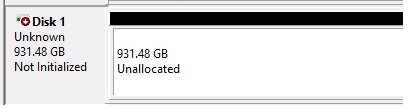The most common undetectable SSD situation is that the new SSD which was bought can't be detected or SSD become undetectable after using for a while.
Please refer to the following solutions:
How to troubleshoot undetectable new SSD:
The new Silicon Power SSD is with unallocated partition by default below:
If it is for OS (bootable) drive use, please be sure to install OS and format the drive by following OS installation. If it is for storage drive use, please be sure to initialize the drive first.
The way to install OS for OS drive.
1. The full OS migration by cloning.
2. The OS installation by using installation CD-Rom or bootable USB drive.
How to troubleshoot undetectable SSD after using for a while:
The steps for SATA 2.5" SSD:
1. Please try to replug Sata cable or power cable on SSD to confirm Sata cable or power
cable is correctly connected.
2. Please try to connect SSD to another Sata port of the motherboard or computer.
3. Please replace with a good Sata cable without problem. Or please replace with another
power supply, and confirm whether the Sata cable of the power supply is abnormal.
The steps for M2、PCie SSD:
1. If the connected SSD is M.2 or PCie SSD, please try to replug M.2or PCie SSD. Confirm
M.2or PCie SSD is correctly connected and the M.2 screw is locked
2. Please confirm whether M.2 port is shared with other port, once the other port used, M2 or
PCie SSD can't be detected.
3. Please be sure to refer to your motherboard or computer manual for understanding the
method to correctly identify the installation.
After following above steps, if the drive still can be detected in BIOS, please try to take it as storage drive and confirm the status of this drive in Disk Management of Windows after booting up. If you face below problems, it is necessary to process RMA repair or replacement by contacting SP Customer Support.
1. The partition of the drive can't be detected at all.
2. Incorrect capacity like 20MB、0MB.
3. The drive can't be formatted or be initialized, other problems like I/O error 、CRC error、
SATAFIRM11..etc.